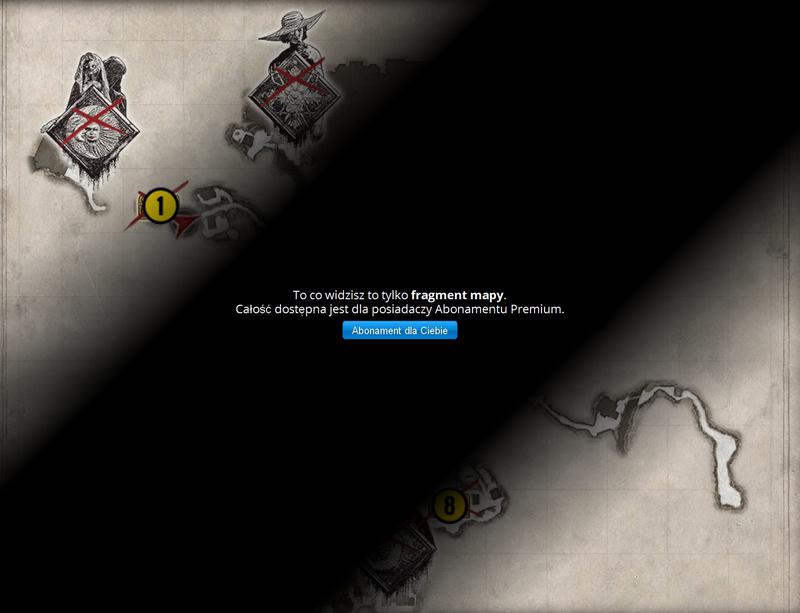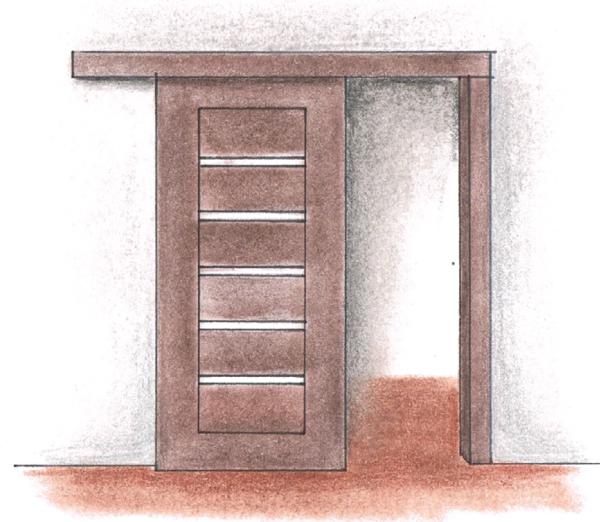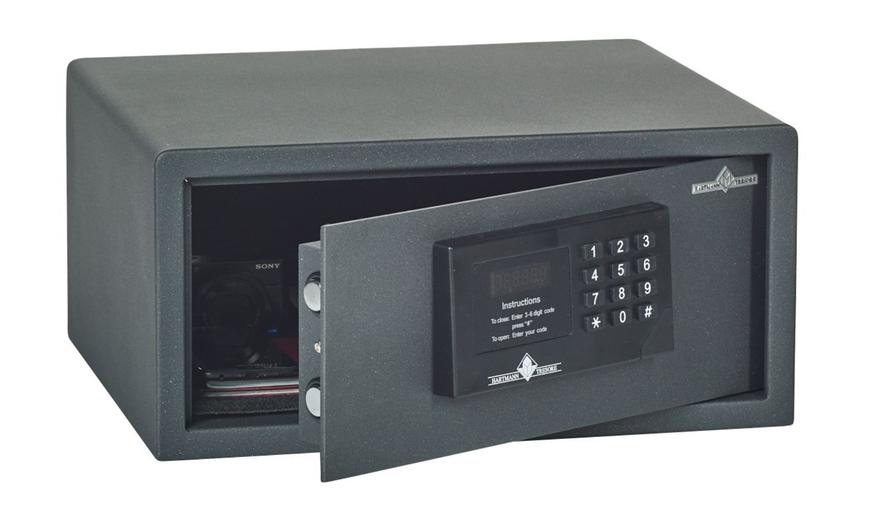Xblitz iSee - inexpensive home surveillance camera
The mechanism of rotating the camera lens, however, is not only used for precise, remote adjustment of the lens. It is more about a virtual tour - that is, changing the angle of view of the camera at set intervals. Unfortunately, Xblitz iSee does not have the ability to program the sequence of camera movements, you can only choose to automatically shift the lens from left to right or from top to bottom. The rotating part of the camera moves quite quickly, we can choose from three speeds, which we choose in the program attached to the device.
Not only the picture
In addition to the image, the camera can also transmit sound, and moreover, both ways! This is possible because the manufacturer has installed a microphone and a loudspeaker in the base. Thanks to them, the operator can record the sound from the vicinity of the camera - the microphone is quite sensitive. Unfortunately, the quality of the captured sound is not the best, the reason is that the microphone is placed in a small hole, well below the edge of the housing. The loudspeaker mounted in the base can transmit the sound from the operator. During monitoring, security may, for example, discipline or reprimand a misbehaving person. Another situation in which we can use it is a specific intercom, in which not only can you see who is standing in front of the door and inspect the area before opening the door, but also talk to a visitor.
Image at night
The camera is equipped with a quite sensitive matrix, but also with a ring of LEDs emitting infrared light. The LEDs automatically turn on as soon as the built-in sensor detects that there is not enough light. Their range is considerable, as it is 10 meters, and the focus of the beam is correct enough to illuminate the range captured by the matrix. Of course, lighting with infrared LEDs gives us a grayscale image.
Connectivity with the base
The camera can be connected in two ways. Classically, via a network cable to the router, or using the Wi-Fi standard. Theoretically, Wi-Fi is more convenient, you just need to connect the camera to the power supply and place it anywhere. In practice, however, the wireless connection has weaker bandwidth and the transmitted image will not be smooth at the limits of the home network range. This problem is solved by a cable connection, and by using PoE adapters, we can use a network cable to send the power to the camera. Which standard we use depends on our preferences and the selected location. Remember, however, that if we want to share the multimedia stream from our camera on the Internet, we must have a link with a public IP address and the ports in the router must be redirected.
Software
The included Device Client software allows for quite a lot of control over the device and the data it transmits. The camera is controlled by the so-called rose of directions, i.e. right, left, up, down and intermediate values between them. The middle button allows you to center the image. We also have automatic programs for sweeping the space from left to right and from top to bottom. You can also turn on the mirroring function of the vertical or horizontal axis - it is useful when the camera is mounted even to the ceiling. You can also define up to 16 points at which we want to set the camera, and then, by selecting one of them, cause the mechanism to move the lens as quickly as possible so that it is in the given position. Unfortunately, it is not possible to define the points to which the camera will follow automatically.
The program allows you to control the operation of up to 64 devices. Unfortunately, not at the same time, but separately. A sufficiently powerful computer is able to record all data streams, unless we connect the cameras to a hardware, professional recorder.
You can also choose on which disk or medium the data should be saved and how much space will be allocated to it. Let me remind you that you can set it just like in car recorders. Individual files will be saved until the specified disk space runs out, and then the oldest files will be overwritten.

Data can also be saved on a microSD card - you can set time intervals for the device for the whole week, every 15 minutes, in which data from the camera are to be recorded. Then you can remove the card and transfer the relevant data to a computer.
Photo: Komputer ŚwiatPhoto: Komputer ŚwiatPhoto: Komputer ŚwiatYou can send data to an e-mail, FTP server or one of the servers that stream data to the network and then view them from any device.
You can also set an alarm to sound when movement is detected in the lens or the microphone picks up any sounds from the surroundings. For this, you can also designate the hours and days on which this function is to be active and what actions should be taken - for example, dumping an image to a file and sending it by e-mail to a given address.
The camera uses the ONVIF standard, which is to allow connection with it using third-party software, as well as other devices compatible with this protocol. During the test, I checked over a dozen different free applications and failed to pair them with the camera.
Owners of smartphones or tablets with Android or iOS systems can also use them to operate the Xblitz iSee webcam. You can search for ONVIF-compliant applications yourself, but you just need to scan the QR codes on the box with the appropriate software to find the application dedicated to the system. You only need to search in it in a Wi-Fi network neighborhood, but you need to be logged in to the same network as the camera - and use the preview.
Installation
The camera is equipped with a base that can be placed on a wardrobe, desk or bookcase. However, not everyone wants to be limited only to such places.
The set also includes a special arm that can be screwed to the wall, and the camera base can be screwed to its arm. The arm is tiltable, so the installation and the appropriate position of the camera is easily achievable.
Accessories
The set includes a special plug that allows you to connect the alarm to the camera by wire. When it detects movement, it can transmit the signal directly to the control panel.
The housing also has a minijack connector that allows you to connect external speakers through which the operator can transmit messages.
The camera does not have an autofocus system, the focus is adjusted manually with the ring around the lens. Fortunately, the depth of field of the image is large.
There is a RESET button on the bottom of the camera base, thanks to which the camera will be restored to factory parameters. It is not usually needed, but you should know where it is.
Below the connector for the Wi-Fi antenna (included in the kit) there is a microSD memory slot with a capacity of up to 64 GB. Thanks to it, the image can be saved similarly to car recorders. It's just that the data is written in a loop. You can monitor a given area or place without the need for a permanent connection between the hardware and the computer.
Image quality
The camera image has a resolution of 1280 x 720 points (720p). This is a sufficient value, but it must be admitted that from a certain distance - even about 10 meters, the details are no longer clearly visible. If we want a detailed image from such a distance, it is better to choose a model that supports 1080p resolution. The image has fairly correct colors, but they fade out in night mode.
Xblitz iSee - inexpensive home surveillance cameraIs it worth it or not?
I admit that my first impression after unpacking the webcam was not favorable for her. I took out a lightweight plastic clutch. Infrared LEDs did not bode well, because the precision of assembly was not too high, they were placed crookedly in the housing and practically each of them shone in a different direction. And here's a surprise. After just a few minutes spent on operating the software, it turned out that the operation of this device is comfortable and the image quality is sufficient. If I needed an inexpensive camera (PLN 239) to monitor the apartment in my absence, a company or a store during work, I would seriously consider buying such a device. In the case of outdoor monitoring, you need to look for a waterproof camera.
»Read also: Camera, action! GoPro action cameras test