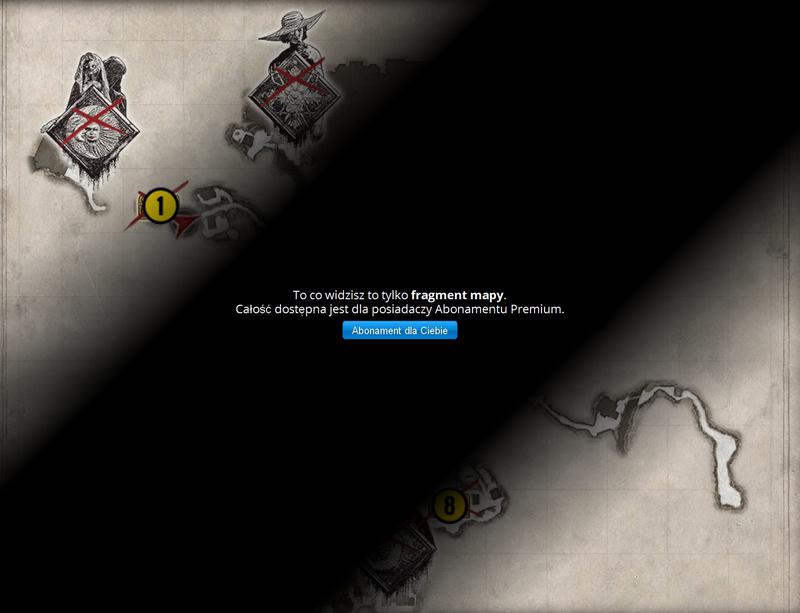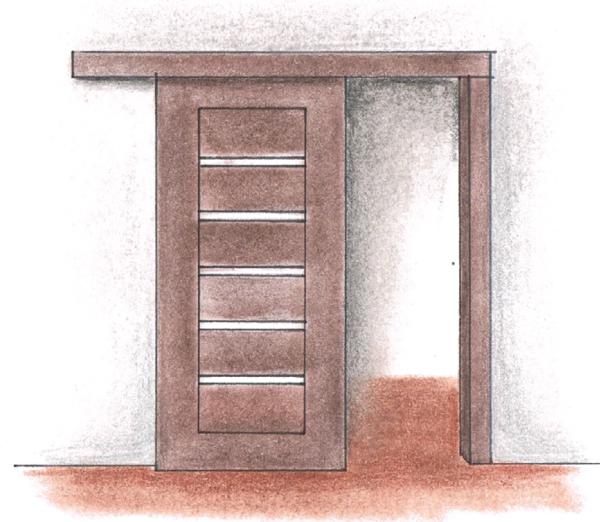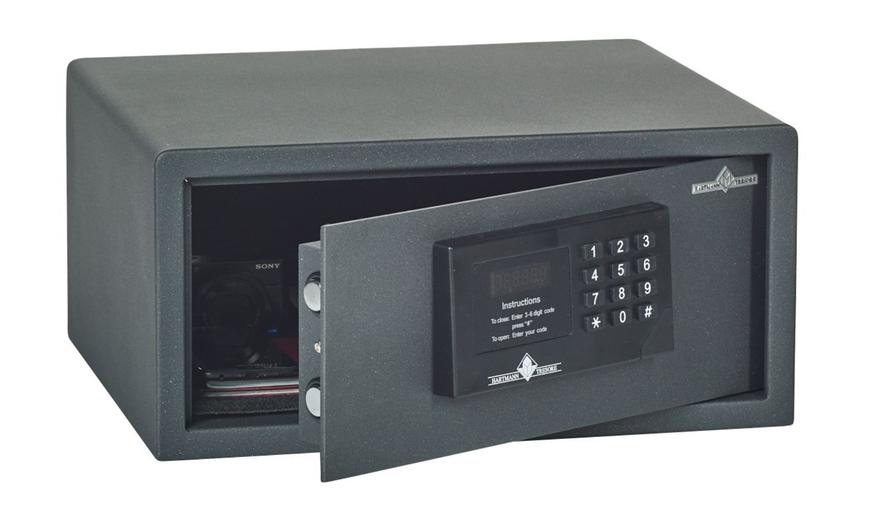Using Android Wear 5.1 with the eye of LG Urbane
Android Wear - a short history
Android Wear was introduced to the world in March 2014. From the beginning, it was created as a system for small wearable devices such as watches. Based on Android Lollipop, the fifth release of Android Wear was characterized by lower requirements than its smartphone brother (512 MB RAM, 4 GB flash, 2x 1.2 GHZ processor). Android Wear 5.1.1 is currently available. Edition 6.0 of Marshmallow is in preparation. We install applications via the Google Play Store from the website or via the Play application on a smartphone. It is necessary to pair the smartwatch with a smartphone in advance, which mediates in the installation of applications and shields.
The first watch was LG G Watch and Gear Live. Then there was the widely known Motorola 360 (beautiful appearance but bad battery). Then Asus Zenwatch, Sony Smartwatch 3 and my LG Urbane ;) (March 2015).
About LG Urbane
LG Urbane Basics:
- operating system: Android Wear 5.1.1 (compatible with smartphones with Android 4.3 and above) - 1.3" P-OLED screen (320 x 320 pixels) - Qualcomm Snapdragon 400 4x1.2 GHz processor - 512 MB RAM memory - 4 GB of internal memory - battery: 410 mAh - IP67 waterproof which means complete dust resistance and the ability to submerge to a depth of 1 m for 30 min
I have had LG Urbane for less than two weeks. Its choice was determined by a wide selection of Android Wear applications and a classic look. In retrospect, I do not regret the purchase because the watch has become a great complement to the smartphone. I charge the battery every evening for about 1 hour (there is 40-50% of the battery left so I don't want to run out of energy in the middle of the next day). During the day I get dozens of notifications from gmail, google calendar, facebook or twitter, I receive calls on my watch when I am alone in the room or in the car, I answer text messages and emails by voice. I also check the weather often or ask Google Now about some things that interest me at the moment. I also often use the timer and the google keep notebook. I've gotten used to daily charging and it's not as bothersome as it may seem. Despite the lack of the Polish language, I use the phone freely, because the English language in the system is very understandable and legible. The most important thing, however, is that Google voice commands are recognized correctly and you can, for example, dictate an SMS or an email with Polish characters.
In addition, I changed the leather strap to a 22 mm rubber strap from Casio so that you can take a bath with the watch and not worry about contact with water. Overall, I am very pleased with the watch and recommend it to anyone who wants to buy a classic-looking Android Wear smartwatch.
ok google
Voice recognition works just fine. When there is a lot of noise around me then at the end of dictation I cover the microphone with my finger to finish entering the command. Here are the most important commands that can be issued in the system (unfortunately, I wasn't able to run all of them).
A Address (place, facility) - gives the address (Address) to (Address) - finds a route D Add Note (content) Add Reminder (content) Directions to (address) (on foot/bike) - shows the route from our location G Where am I - gives our location Where is (facility, place) - gives, for example, Orlen close to your location Time - current time Time (city) - current timePlay (author, album, song, etc.) - google play music J How far is it to (place) (on foot/by bike) - shows the route from our location K Korki to (address, place) - gives approximate travel time from our location along with a map, with the "traffic intensity" option M (Place, facility) - near me - gives the location, e.g. KFC N Record a movie - opens the camera application Write (SMS) to (contact name) SMS content Write an e-mail (contact name) content Set Alarm clock/Alarm to (time) Set Timer (time) Navigation (places, address) ( on foot/bicycle) - opens routed navigation O Wake me up at (time) Play (author, album, track, etc) - google play music Open (application name) What time is sunset/sunrise (location) - shows the time for our location P Volume up turns on sound settings Weather (city) tomorrow/day of the week Show Photos - displays photos Remind me (content) - sets reminder S (Website) - e.g. http://onet.pl, onet pl (without a dot) displays immediately page in your default browser Create Note (content) Create Reminder (content) Ś Mute phone - turns on sound settings U Launch (application name) Set Alarm Clock/Alarm to (time) Set Timer (time) Settings (WiFi/Bluetooth/Sound) - turns on appropriate settings panel Create note (content) Create reminder (content) W Energy value (product) - gives product calories Enable/disable Wi-Fi Enable/disable Bluetooth Enable/disable Navigation - location services Select (contact name) - same as call Send ( SMS) to (contact name) sms content Send e-mail (contact name) content Z Start running - launches an application like SportTracker Call (contact name, phone number) Play (author, album, song, etc.) - google play music Find (object, place) - gives e.g. orlen close to your location Take a photo - opens the camera application Take Note (content) Take Reminder (content)
How to conveniently install / remove applications from Android Wear 5.1
Management of the smartwatch, selection of new dials is done in the program that pairs both devices: Android Wear - Smartwatch
The smartphone app Store For Android Wear is great for finding apps for Android Wear.
To display on your smartphone all applications and dials that you have installed on your smartwatch, it is best to use the Wear App Manager program. Thanks to it, you can quickly check how much space each application takes up. We can also easily remove them from this place from the watch or smartphone.
Android Wear 5.1 standard application
Android Wear 5.1 has a number of built-in applications. Here they are:
Agenda - an application to show today's events. It doesn't work very well, it doesn't show events.
Alarm - allows you to set 1 alarm at a specific time once, daily or on a specific day.
Call - contains 3 screens and allows you to call Recent , Favorites or enter a number.
Find my phone - triggers a ringtone on our smartphone when we try to find a phone.
Fit - a set of fitness tools, step counter, calories counter, activity time
Flashlight - lantern (white screen)
Google - runs basic commands from Google Now, recognizes voice commands or manually selected from the list
Keep - a very useful notebook with the possibility of dictation in Polish.
LG Pulse - a simple but nice heart rate monitor
Maps - a simplified version of google maps, allowing you to view where you are now or start navigation connected to your smartphone.
My tracks - track and record the route we have traveled
Skype - from version 6.4 of the Android client, it allows you to answer/end calls, reply to messages from the watch.
Stopwatch - a simple timer
Together - direct messaging between two watches
Translate - a very nice working translator, e.g. pol -> english
Weather - weather
Applications installed by me on Android Wear 5.1
Alarm for Android Wear - a very convenient and extensive alarm for smartwatches and smartphones.
Agenda Wear - a convenient and clear view of entries in our calendar. You can also view event details.
Browser - a great web browser for a smartwatch. It allows you to browse various websites quite comfortably, including the use of facebook!.

Bubble level - simple but effective spirit level
Calculator - a convenient calculator, also containing simple mathematical functions sin, cos, tan, ln, log, pi .
Calendar - an advanced calendar for a smartwatch. It allows you to conveniently monitor our calendar and view event details.
Compass for Wear - a very comfortable compass with the ability to lock the direction.
Doodle Note - a very simple sketchbook/notebook.
Duolingo - very simple but effective learning words, e.g. English
File Manager - a very simple preview of files on your phone
Find My Phone - Useful when looking for a phone. Allows you to set screen brightness, sound strength, vibration and even turn on the smartphone's camera lamp. The application also monitors whether we have left our smartphone when leaving work / home. If the connection with the phone is lost, the watch vibrates and displays an appropriate message.
Looking for Twitter - simple but properly working twitter client. It allows you to watch our timeline and post tweets.
Mail - a very nice and convenient mail client. Allows you to create, reply to and retrieve new mail. Of course, it supports dictation of the topic and content in Polish. It has a built-in on-screen keyboard (without Polish characters).
Megaphone - makes our smartphone a portable megaphone
Messages for Android Wear - A very good SMS client for your watch. Supports dictation of content in Polish. It has a built-in on-screen keyboard (without Polish characters).
PixtoCam for Android Wear - a great program for remote taking photos, turning on the lamp, recording videos.
Ringtone Remote - allows you to quickly set the type of ringtone (off, normal, vibration) on the phone.
Rool the Dice - roll the dice :)
Speed Wear - a speedometer for a smartwatch. Current, average and maximum speed.
Stopwatch - a very nice stopwatch with support for multiple laps.
System Info - simple information about the use of smartwatch resources
Task Manager - a very simple task manager that allows you to close all applications with one button. You can also specify a single application to close.
Advanced Timer - Android Wear - simple but properly working timer.
Video Tube - a simple but well-functioning youtube player with the ability to search.
Volume Control - remote control of the volume of sounds in the phone.
Wear Battery Stats - an application that monitors energy consumption in a smartwatch. It allows you to quickly see how much longer your watch can run on battery.
Wear Speaker - allows you to make a voice call through the watch. It allows you to turn on the speakerphone mode on your phone and conveniently talk aloud in the car or at home.
Apps worth checking out on Android Wear 5.1
InstaWeather for Android Wear - displays weather information for several days ahead
Wear Mini Launcher - the best launcher for android wear. It allows you to conveniently access phone settings and applications.
Sleep as Android - monitoring the quality and length of our sleep
Poweramp Remote 4 Android Wear - control Poweramp on your smartphone
LookBehind for Android Wear - a mirror that allows you to look into various cracks and holes during various repair work.
File Manager for Android Wear - advanced file manager for the watch
Tasker for Wear- sdasdasdas
Wear Audio Recorder - great watch recorder. Synchronizes recordings with smartphone.
IF by IFTTT - automates some operations on the smartwatch and smartphone
If we like to take care of our health
it is worth installing the following programs:
Wear Fitness Personal Trainer - personal trainer
Heart Rate OS for Android Wear - advanced heart rate monitor
Google Fit - a set of fitness tools
Runtastic Running & Fitness - a set of fitness tools
Map My Walk+ GPS Pedometer - a set of fitness tools
Interval Timer - Android Wear - useful for series exercises
My Favorite Faces
There are plenty of ready-made faces, both paid and free. There are also specialized programs for creating and editing ready-made faces containing collections of faces, e.g. Facer, WatchMaker Premium, WatchFace Shop.
First of all, I wanted to show READABLE current time and date :) , phone and smartwatch battery status and current weather. A nice but not necessary addition can be information about sunset / sunrise or moon phases. Here are some shields I use alternately:
V05 for Round Wear
Skymaster
S01 for Android Wear
F05 for Android Wear
Dynamic
< h3>F04 for Android Wear - My favorite!Summary
Every day there are new and interesting applications for Android Wear. If someone likes to play with advanced customization of the phone to their preferences by installing new dials or programs, the Android Wear system is for them. Smartwatches with a closed system, such as Tizen, no longer offer such possibilities to modify the appearance or functions. Inventions such as the Alcatel Watch do not allow for the installation of additional software at all. The applications I dealt with worked stably and performed their functions correctly. You can see that the system is already mature and programmers have learned to create interesting and well-functioning applications for it.